Software Assets Management
Manage IT assets, including software licenses, computers, servers, printers, monitors, and more. Our solution is designed for effective Software Asset Management (SAM), allowing you to register software assets and manage their associated maintenance actions. It includes features for License Management and handles permissions related to module access, ensuring effective Inventory Management.
Available in the following versions: Odoo V16.0.
Software Assets Inventory
Maintain a unified inventory of your software assets, ensuring that each license and application is properly registered and managed. Our system supports different types of software, from productivity applications to critical business systems, facilitating IT Asset Management (ITAM).
Maintenance
Optimize the maintenance plans for software assets and your technical support team, ensuring a focus on maintenance planning.
Asset Relationships
Track when assets are due for maintenance and document all maintenance activities, optimizing the asset lifecycle.
Asset Analysis
Easily identify critical assets and analyze the impact of incidents and changes, contributing to IT asset management (ITAM) and compliance auditing.
Software Assets Inventory
Register Software Assets
Manage and track all your assets in a single view from anywhere, across all phases, whether acquisition, maintenance, depreciation, or disposal.
1. To access the Software Assets Management module, go to the main menu of your Odoo system, where you will find this option available.
2. Click the "New" button to create a new Software Asset.
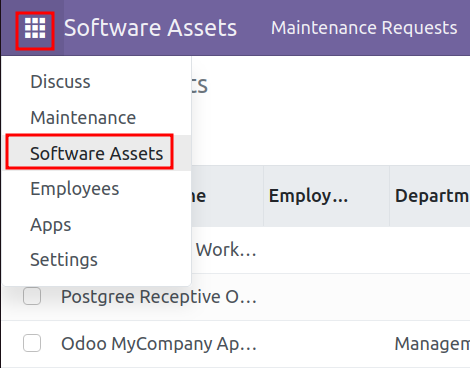
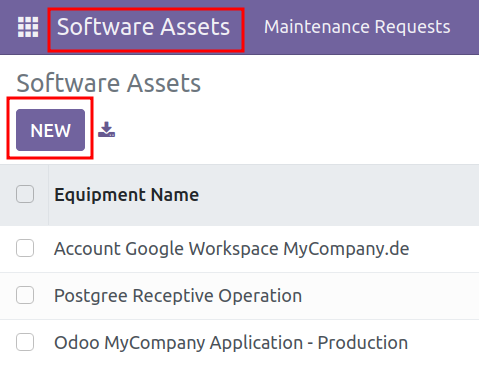
Classify Software Assets
Classifying software assets according to their functionality and use is essential for effective Resource Allocation. A structured inventory facilitates tracking and maintenance, ensuring efficient management and Cost Optimization.
1. You can specify the source URL or location of the software asset to facilitate your team's access to the software asset information.
2. Select the "Type of Implementation" for your software asset: Web Software, Desktop Software, Cloud Software, or Mobile Application.
3. Specify the Type of Technology that characterizes your asset, choosing from options such as: Operating System (Linux), Version Control Systems (Git), APIs and Web Services (REST), Enterprise Resource Planning (ERP) systems, Server Domains (TLD), etc.
Example: If you manage an Odoo ERP software asset in your company, you can register it as Type of Technology: "Enterprise Resource Planning (ERP)" with type of implementation: "Web Software".
This asset classification not only facilitates the tracking and maintenance of these resources but also allows for better resource allocation and maintenance planning, ensuring optimal performance and efficient use of resources.
Consult Software Assets
Access the "Software Assets" space to obtain the list of all your software assets. From this space, you can search and consult registered software assets, thus facilitating the tracking and efficient management of technological resources.
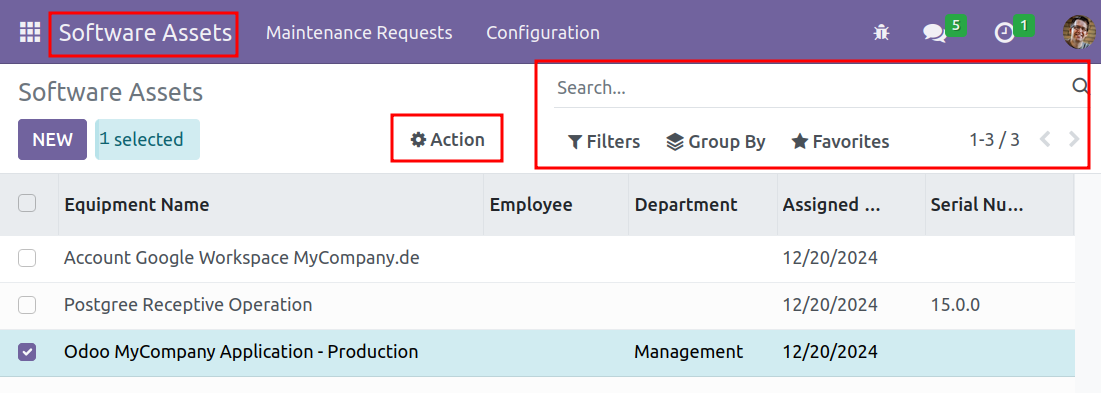
Optimizing resources is fundamental to maximizing return on investment in technology. Through efficient management of software assets, companies can identify areas for improvement and reduce unnecessary costs, leading to enhanced productivity and overall performance of technological systems.
Software Asset Maintenance
Effectively managing software licenses and versions is crucial to ensuring that all applications remain up to date.
Access the "Maintenance Request" space to manage the maintenance plan for your software assets. From here, you can easily consult, edit, and search for maintenance actions related to software assets.
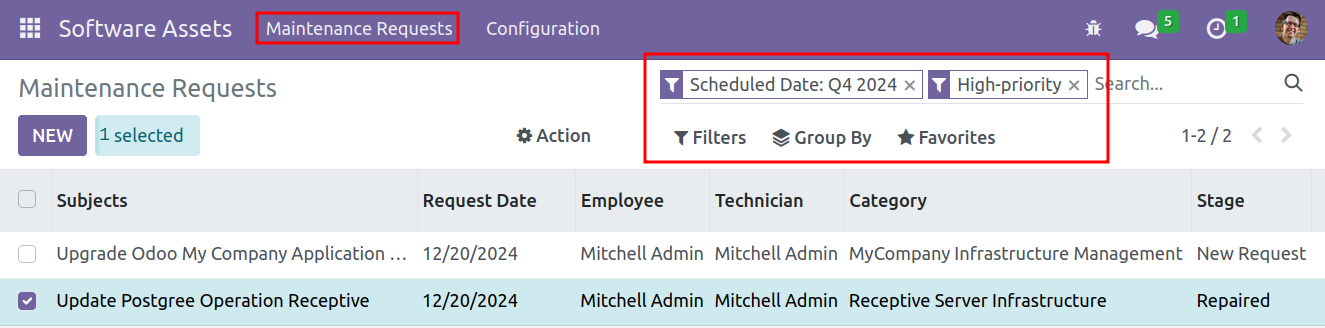
Register New Maintenance Requests
1. Click the "New" button to create a new "Maintenance Request" and relate it to the desired software asset.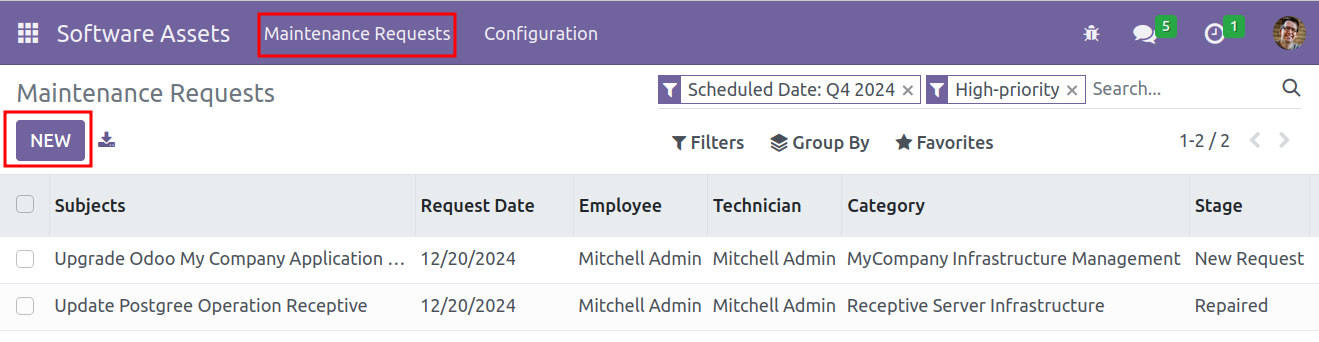
Maintenance Plan for a Specific Software Asset
2 Click the "Maintenance" button available in the form view of a software asset. From this space, you will have access to all functions related to the maintenance of that asset. 
3. Alternatively, you can also access this space using the "Action" button and selecting the "Maintenance Requests" option to view and manage associated requests.
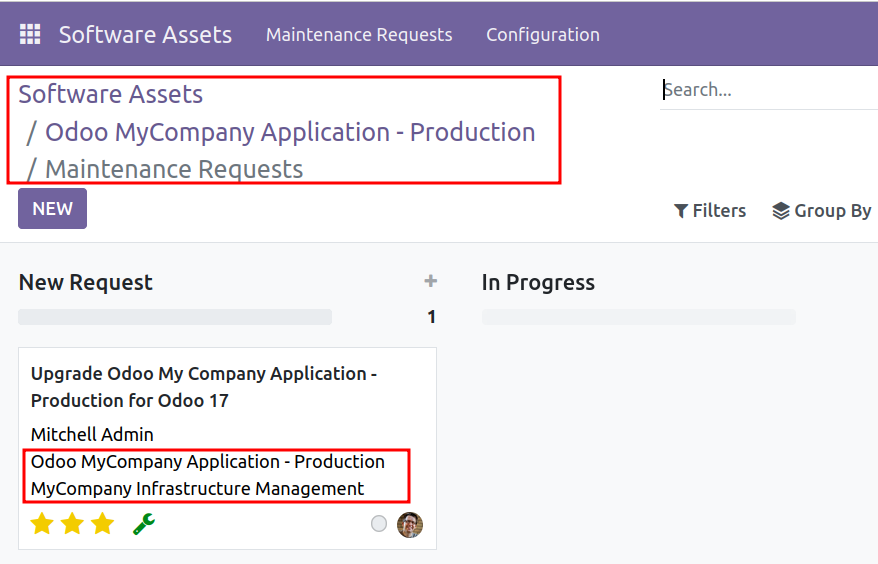
Enable Permissions
Enable the necessary permissions for each manager according to their tasks.
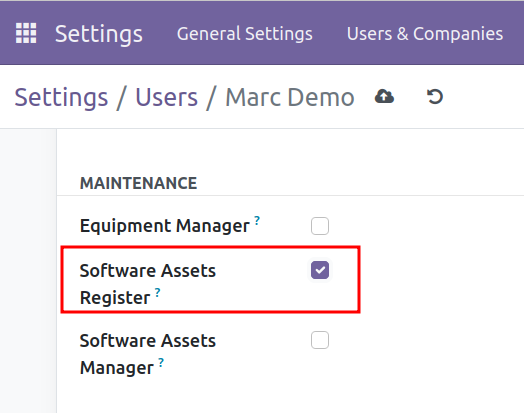 Enable permissions to manage software assets
Enable permissions to manage software assets
In the "Access Rights > Tools" section of the user, mark the permission "Software Assets Registrar".
By assigning the registrar permission to those responsible for the company's software asset inventory, they will be able to manage software assets and plan maintenance actions.
By granting manager permissions, those overseeing the management of software assets in a company can access the asset configuration to define the elements that describe each software asset. For instance, they can classify assets based on technology type, implementation type, and the maintenance team accountable for the work.
This facilitates a more organized software inventory and optimizes software maintenance and license auditing.
Enable Permissions to Access Software Assets Configuration
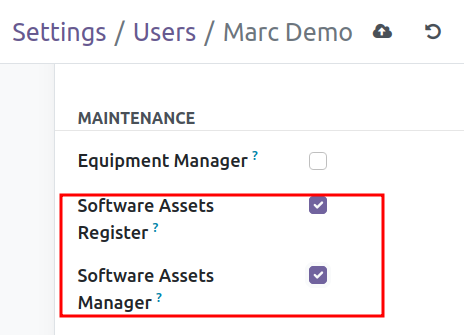 Customizing the software assets register allows for the addition of types of technologies used in the company. This facilitates the organization of the software inventory and enables analysis of stability and performance of the assets according to each type of implementation and technology used. This management optimizes software maintenance and ensures regulatory compliance.
Customizing the software assets register allows for the addition of types of technologies used in the company. This facilitates the organization of the software inventory and enables analysis of stability and performance of the assets according to each type of implementation and technology used. This management optimizes software maintenance and ensures regulatory compliance.
To enable this functionality, it is necessary to assign the software asset manager permission, which will allow access to these nomenclatures.
Assign the "Software Assets Manager" permission to customize the software assets register, enhancing Technology Governance.
Software Assets Management in Odoo
Manage and track all your assets in a single view from anywhere, covering all phases of the Asset Lifecycle. Get a timeline of all events at a glance in your web-based technical support solution.
For additional services, please feel free to contact us directly Here