Travel Request Connector
Optimize the sales workflow by integrating travel requests received in Mynativ directly into the Odoo CRM system. This Odoo integration allows companies to facilitate the tracking and conversion of requests into commercial opportunities quickly and efficiently, enhancing data synchronization and ensuring a seamless user experience.
It is a solution designed to facilitate the assignment of sales representatives and effective communication with clients, ensuring a more efficient workflow through automated workflows.
Available Versions: Odoo V12.0
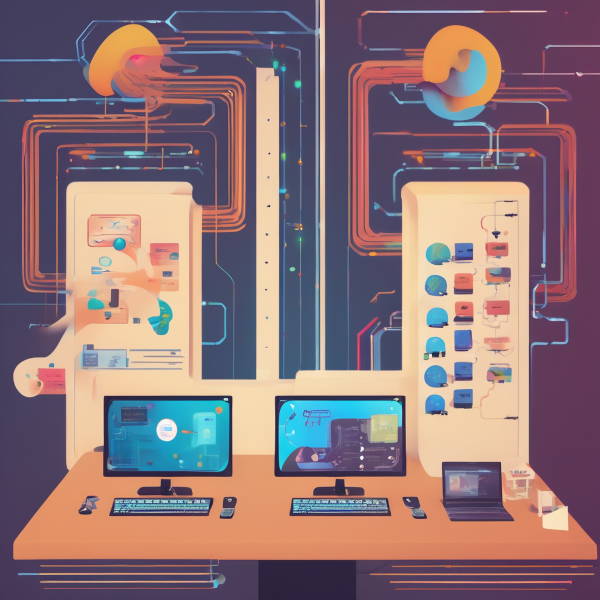
Easy Connection
Configure the connection to MyNativ to receive requests
Set up API connection
Establish a connection in Odoo using the access parameters of the Mynativ API.
Configure MyNativ API integration:
- Access the menu Settings / Mynativ Connections.
- Click on the Create Button.
- Complete the required fields:
- Personal access token for the partner in Mynativ.
- Connection name.
- API URL: specify the API connection URL
- Proxy URL: this field is optional.
Test and Activate the Connection
- Use the "Test Connection" function to verify that the connection configuration is correct.
- Confirm that the system issues a validation message indicating that the connection has been successfully validated.
Activate the Connection
Once the connection has been validated, click the "Inactive / Activate" button to activate the scheduled task "Receive Travel Request."
Define Sales Team and Client
Set default values for the client and sales team where opportunities should be registered.
Receive Travel Requests
With the active connection, the system searches for new requests and registers them as CRM opportunities.
Automatic Request Reception
Upon activating the connection, the system will create a scheduled task "Receive Travel Requests," which will connect at the established frequency to the Mynativ API to fetch the latest registered trips according to the set configuration.
When the scheduled task runs, the application retrieves registered travel requests from Mynativ, obtaining up to 30 trips per execution.
Travel requests are automatically converted into opportunities in Odoo, registering those trips that are not linked to existing opportunities.
Travel details, such as the traveler’s name and budget, are recorded in the corresponding fields of the opportunity.
Each opportunity will be named by concatenating the commercial ID, status, and traveler’s name.
Traceability
Internal notes are automatically generated, including all relevant data from the travel request, allowing for better internal communication and tracking.
On the Horizon
Assignment of Consultant
Automatically assigns a "Travel Consultant" in the Mynativ travel request based on the salesperson defined in the related opportunity in Odoo.
Sending Acknowledgment
Facilitates sending an acknowledgment to the client, ensuring they receive confirmation and details of their request through the Mynativ Portal.
How to Get Started?
Contact us to learn more about how our solution can transform the management of your opportunities in Odoo through effective interoperability solutions.
Contact