Consolidate
An general solution for merging data in Odoo modules, this application optimizes data scrubbing and enhances data management capabilities. It allows for easy merging of records, eliminating duplicates and optimizing data integrity.
With this module, you can configure custom merging actions to meet your data optimization needs. Users can consolidate duplicate records in their workspace, ensuring effective duplicate removal.
Available in the following versions: Odoo 15, Odoo 16, and Odoo 18.
Easy Configuration
Configure merging actions according to the specific requirements for data cleansing by selecting the objects and fields to merge and establishing the criteria for merging.
Customizable Merge Rules
Tailor merge rules to align with your business needs, specifying how conflicting data should be handled during the merge process.
Every organization has its own data structure, quality standards, and business requirements. Customizable combine rules allow you to tailor the deduplication and merging process to fit your specific needs.
You can create the specific consolidation method required for unifying work orders and maintenance requests.
Easy
to Use
Provides users with the ability to merge duplicate objects to optimize their workflow from the list view. For example, in helpdesk tickets, users can easily consolidate multiple tickets submitted for the same issue, ensuring a single record reflects all relevant information.
Customizable User Permissions
Users with designated merge permissions can seamlessly merge duplicate objects, ensuring that workflows are optimized and tailored to specific roles and responsibilities within the organization.
Sales representatives can combine leads and opportunities. Project managers can unify tasks and standardize the workflow by deduplicating task labels.
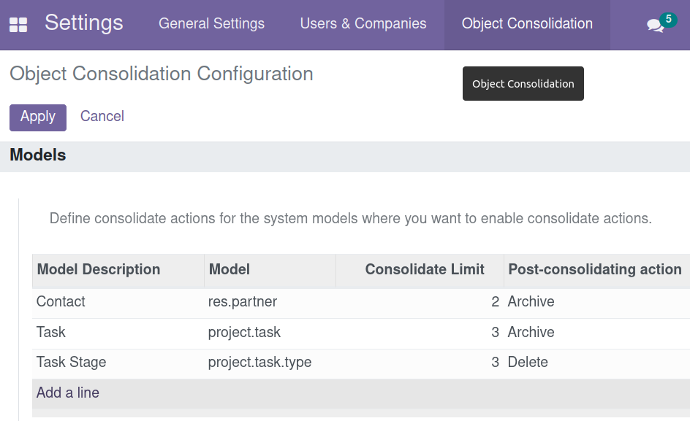
Configure
Configure Merge actions to enable data unification functions for objects where you want to deduplicate records. Project managers can unify tasks and standardize the workflow by deduplicating task tags..
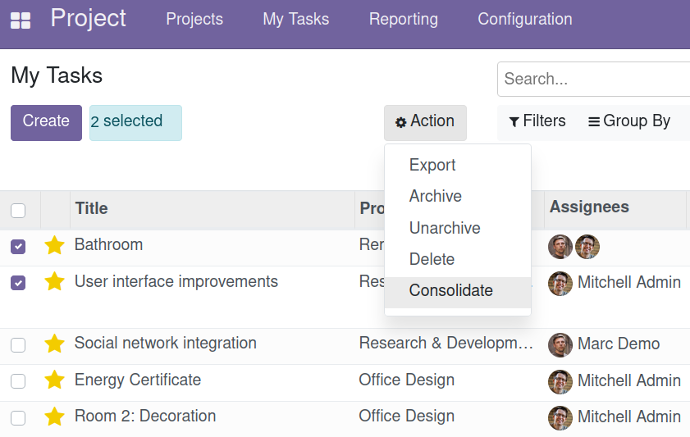
Using
Users with merging permissions will be able to utilize the merge function enabled in the list views of the objects.
Eliminar Duplicados: Elimina datos duplicados que pueden generar confusión y afectar la eficiencia.
Sugerencias de Acción: permitir escoger entre eliminar o archivar, facilitando una organización más clara y efectiva.
Configure a Consolidate Action
Add new
Create a new consolidate action that you wish to enable.
Select the Model
Select the model for which you want to enable data unification.
Configure
Set up the merge action by indicating how you want to combine the data in each field.
Apply
Click "Apply" to enable the new merge action.
Add new Consolidate Action
- Navigate to the Object Consolidate app. This module may be located in the "Settings" or "Configuration" section, depending on your Odoo configuration.
- To create a new consolidate configuration, click on "Add a link
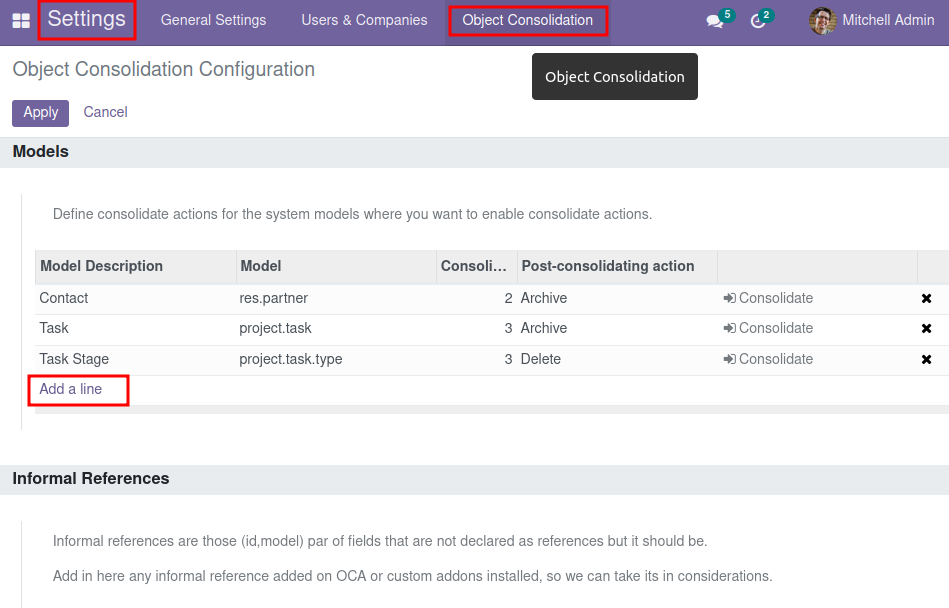
Select the Model
3. Search the model to which you want to enable the merge action.
4. Select the model and then edit it to configure the merging action for data consolidation.
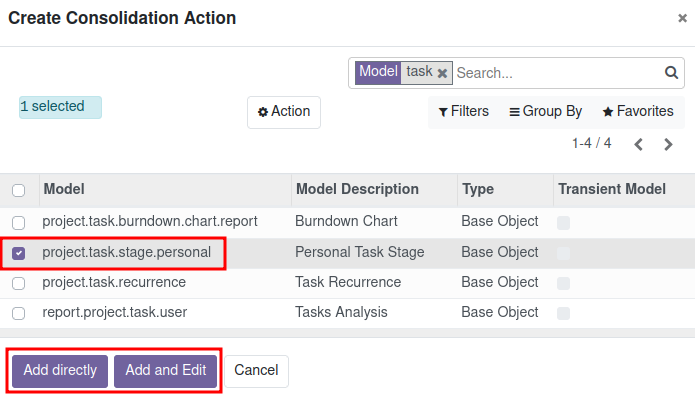
You can optimize CRM management by unifying repeated contacts or deduplicating contact categories.
Configure the Consolidate Action
5. Define the Merge Limit
Establish the maximum number of objects that can be merged in a single action. By setting a merge limit, organizations can maintain data integrity and prevent errors, while still enabling users to efficiently consolidate information as needed.
Define Specific Consolidate Method for the desired fields
The option to define specific blending methods for applying to the specific fields within the merge action, enables a personalized approach to fine-tuning the merging process according to the unique characteristics of each field.
6. Click on the "Add a line" button to include the desired fields
7. In the next step, click on the "Consolidate Method" option to access the available blending methods.
8. Select the most suitable method based to merge data based on the specific requirements of the process.
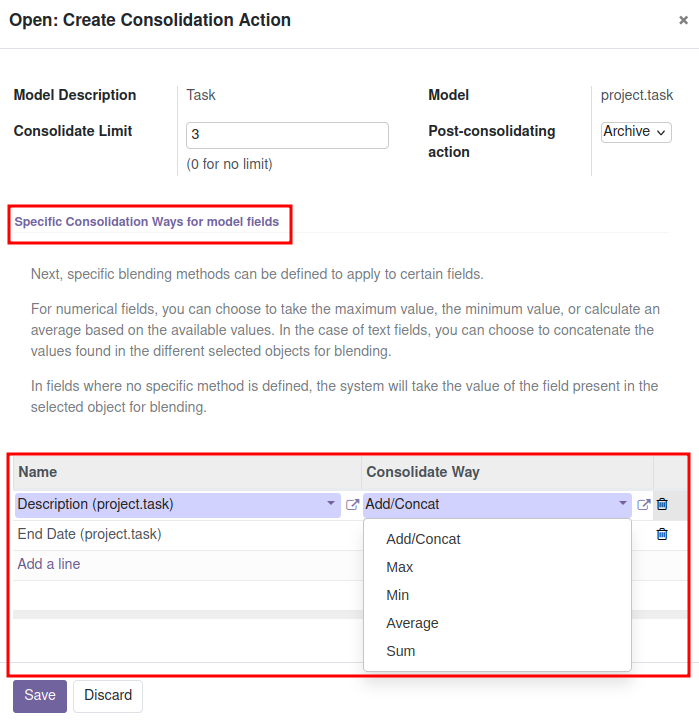
The concatenation method is invaluable for preserving the descriptions of requests and tasks. Utilizing the maximum and minimum method, you can consolidate numerical data in fields such as sales estimates or calculate the total estimated hours for each merged task.
Apply
9. Click "Apply" to enable the new merge action.
Upon clicking "Apply," the Consolidate function will be enabled for the records list of the model for which the action was created.
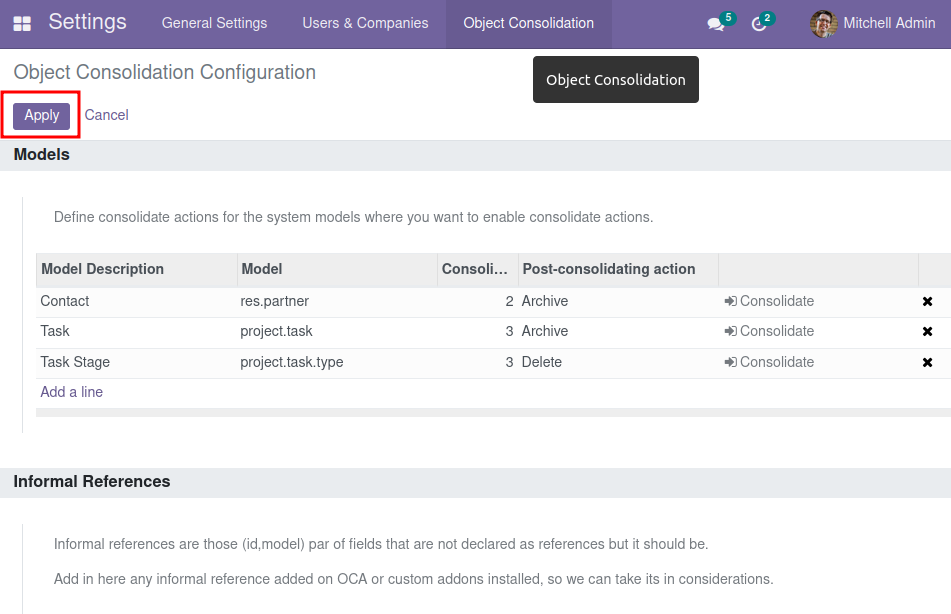
You can create actions to Unify tasks, merge duplicate tickets, or aggregate maintenance requests, thereby optimizing work by deduplicating unnecessary records.
Enable Permissions to Combine Records
Users with permissions can merge objects, enabling controlled and efficient management while promoting data integrity.
8. Assign the Object Merge Manager permission to users who need access to the merge function.
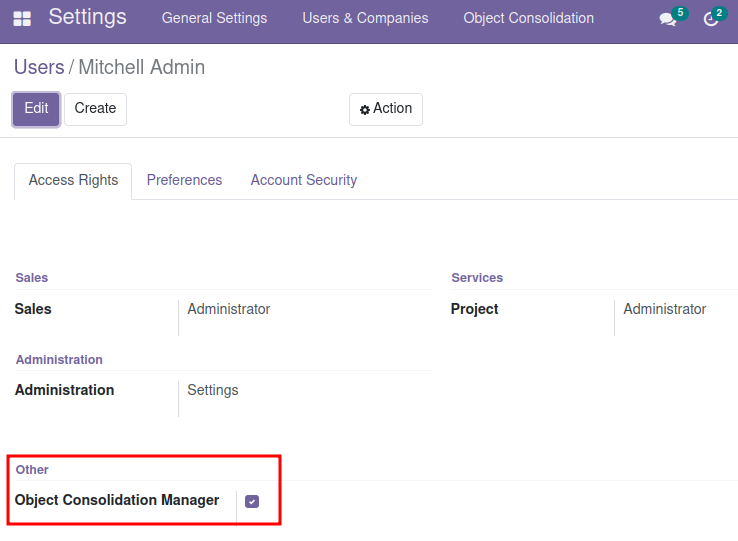
With the record merge function, trained users in the process can actively participate in data cleansing. For example, in a CRM system, it allows for the unification of duplicate contacts, opportunities, or accounts, ensuring that customer information is centralized and up to date by the users of the module themselves. This minimizes the need for system administrators or highly specialized personnel to perform this task.
Consolidate your data
using the consolidate function
Merge the records using the Consolidate Function enabled in the Module
1. From the object list view, select the duplicate records, click the "Action" button and select the "Consolidate" option.
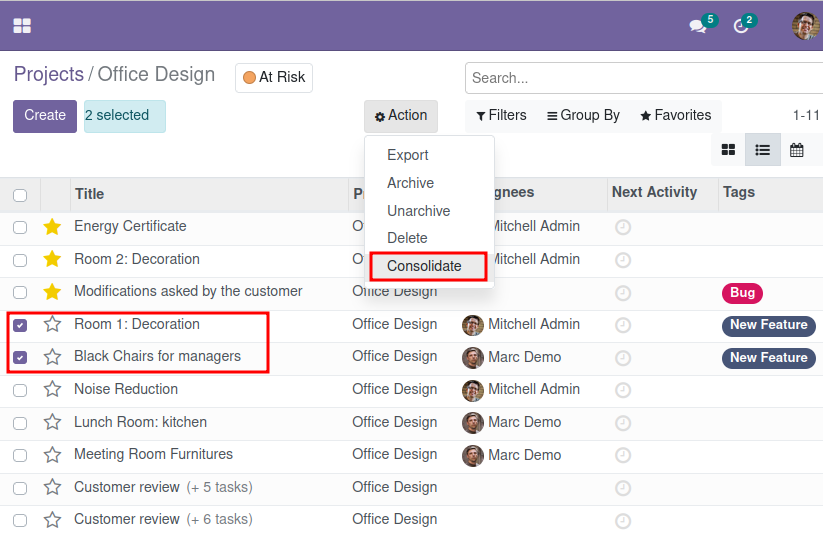
Users with consolidation permissions will be able to remove duplicate records in their workspace. They can unify orders by combining information as defined in the created consolidation method.
Select the main record
Select the record you want to keep and click Merge Entries to run the merge action enabled for the object.
The system will take the selected record as the main one and merge the fields according to the methods defined in the configuration.
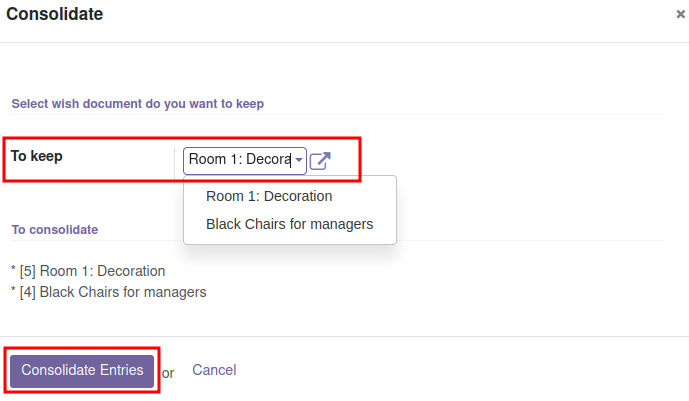
If the field combinations are defined in the Consolidation action, the new unified record will contain the merged values according to the consolidation method specified in the merging configuration for each field.
The application allows experts from each data domain to be involved in the data cleaning process. This leads to more accurate results and better decision making.
Activate Record Merging
Customize merging actions according to your specific requirements and empower your team to proactively maintain data quality.
For additional services, please feel free to contact us directly
HERE